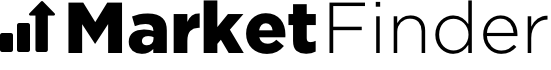Top 10 Project Management Tools Redefining Work in 2025
Introduction
In 2025, effective project management is critical for success. Organizations across all industries rely on robust tools to plan, execute, and track projects efficiently. This article explores the top 10 project management tools shaping the future of work in 2025, empowering businesses to deliver projects on time and within budget.
Criteria for Selecting Leading Project Management Tools
Choosing the right project management tool requires careful evaluation. Key criteria include:
- Project Planning & Tracking: Features for creating project plans, assigning tasks, setting deadlines, and tracking progress.
- Collaboration & Communication: Tools for team communication, file sharing, and feedback.
- Reporting & Analytics: Capabilities for generating reports, visualizing project data, and identifying potential issues.
- Integrations: Seamless integration with other business tools, such as CRM, accounting, and communication platforms.
- Cost-Effectiveness: ROI and affordability, considering flexible pricing models and scalability.
Top 10 Project Management Tools in 2025
Here are the top 10 project management tools revolutionizing various industries:
 ClickUp
ClickUp
- Best Features: Comprehensive project management, customizable features, task dependencies, time tracking, integrations.
- Limitations: Can be feature-rich and overwhelming for some, steeper learning curve.
- Cost: Free plan available, paid plans offer more features and storage.
Reviews: Users appreciate its versatility and robust feature set, often citing its customizability and ability to handle complex projects. Some find the sheer number of options overwhelming initially.
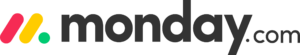 Monday.com
Monday.com
- Best Features: Visual project management, customizable workflows, drag-and-drop interface, integrations, automation.
- Limitations: Can be less suitable for highly complex or specialized project needs, pricing can scale quickly.
- Cost: Various plans based on team size and features.
Reviews: Users praise its visual interface and ease of use for managing projects, especially for teams that prioritize visual progress tracking.
 Asana
Asana
- Best Features: Task management, project timelines, collaboration tools, reporting, integrations.
- Limitations: Can be less intuitive than some other tools, limited customization options for free plans.
- Cost: Free plan available, paid plans for advanced features and larger teams.
Reviews: Users appreciate its clean interface and focus on task management, making it suitable for teams that prioritize clear task assignments and tracking.
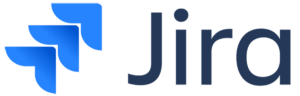
- Jira
- Best Features: Agile project management, issue tracking, bug tracking, workflow customization, reporting.
- Limitations: Primarily designed for software development teams, can be complex for other industries.
- Cost: Various plans based on team size and features.
Reviews: Highly regarded by software development teams for its robust bug tracking and agile project management capabilities. Less suitable for non-technical projects.
 Trello
Trello
- Best Features: Kanban boards, drag-and-drop interface, task cards, collaboration features, integrations.
- Limitations: Limited features for complex project management, can become cluttered with large projects.
- Cost: Free plan available, paid plans for additional features and storage.
Reviews: Praised for its simplicity and ease of use, making it ideal for visual task management and smaller projects. Less effective for projects requiring complex dependencies and timelines.
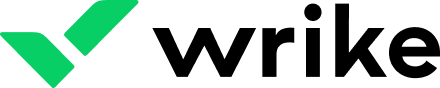 Wrike
Wrike
- Best Features: Project planning, task management, collaboration tools, Gantt charts, reporting.
- Limitations: Can be complex for small teams, pricing can be higher than some other options.
- Cost: Free trial available, paid plans for various team sizes and needs.
Reviews: Users appreciate its robust features for managing complex projects and workflows, especially for marketing and creative teams.
 Smartsheet
Smartsheet
- Best Features: Spreadsheet-based project management, task tracking, collaboration, reporting, automation.
- Limitations: Can be less visually appealing than some other tools, may not be ideal for highly agile projects.
- Cost: Free trial available, paid plans for various team sizes and needs.
Reviews: Users value its familiar spreadsheet interface and powerful features for data management and reporting, making it suitable for teams comfortable working with spreadsheets.
 Basecamp
Basecamp
- Best Features: Centralized communication, task management, file sharing, message boards.
- Limitations: Can be less feature-rich than some other tools, limited customization options.
- Cost: Simple and straightforward pricing.
Reviews: Users appreciate its focus on streamlined communication and collaboration, making it ideal for teams that prioritize clear and centralized communication.
 Zoho Projects
Zoho Projects
- Best Features: Task management, Gantt charts, collaboration tools, time tracking, reporting.
- Limitations: Can be less intuitive than some other tools, limited customization options.
- Cost: Free plan available, paid plans for various team sizes and needs.
Reviews: A good option for teams looking for a balance of features and affordability, offering a solid set of project management tools.
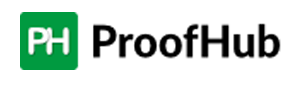 ProofHub
ProofHub
- Best Features: Task management, Gantt charts, proofing tools, time tracking, reporting.
- Limitations: Can be more expensive than some other options, interface may feel less modern.
- Cost: Flat pricing for various team sizes.
Reviews: Useful for teams that need robust proofing and feedback tools, in addition to standard project management features.
Integration and Implementation Strategies
Successful project management tool integration requires:
- Assessing Project Needs: Define project types, team size, complexity, and required features.
- Tool Selection & Evaluation: Compare features, pricing, and user reviews. Consider free trials.
- Implementation & Training: Pilot testing, phased rollout, training for team members.
- Ongoing Management & Optimization: Regular review of tool usage, feedback collection, and process improvements.
Challenges and Considerations
- User Adoption: Ensure team buy-in and provide adequate training.
- Data Security: Protect project data and ensure compliance with relevant regulations.
- Integration with Existing Systems: Seamless integration is crucial for efficient workflows.
Future Outlook
Project management tools will continue to evolve with advancements in AI, automation, and collaboration. Expect more intelligent features, personalized dashboards, and seamless integration with other business applications.
Conclusion
Effective project management is essential for success in today’s dynamic environment. Choosing the right project management tool, implementing it effectively, and providing ongoing support are crucial for maximizing its impact. By leveraging these tools, organizations can improve project delivery, enhance team collaboration, and achieve their strategic objectives.