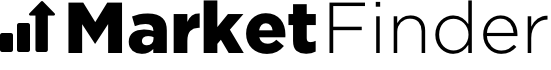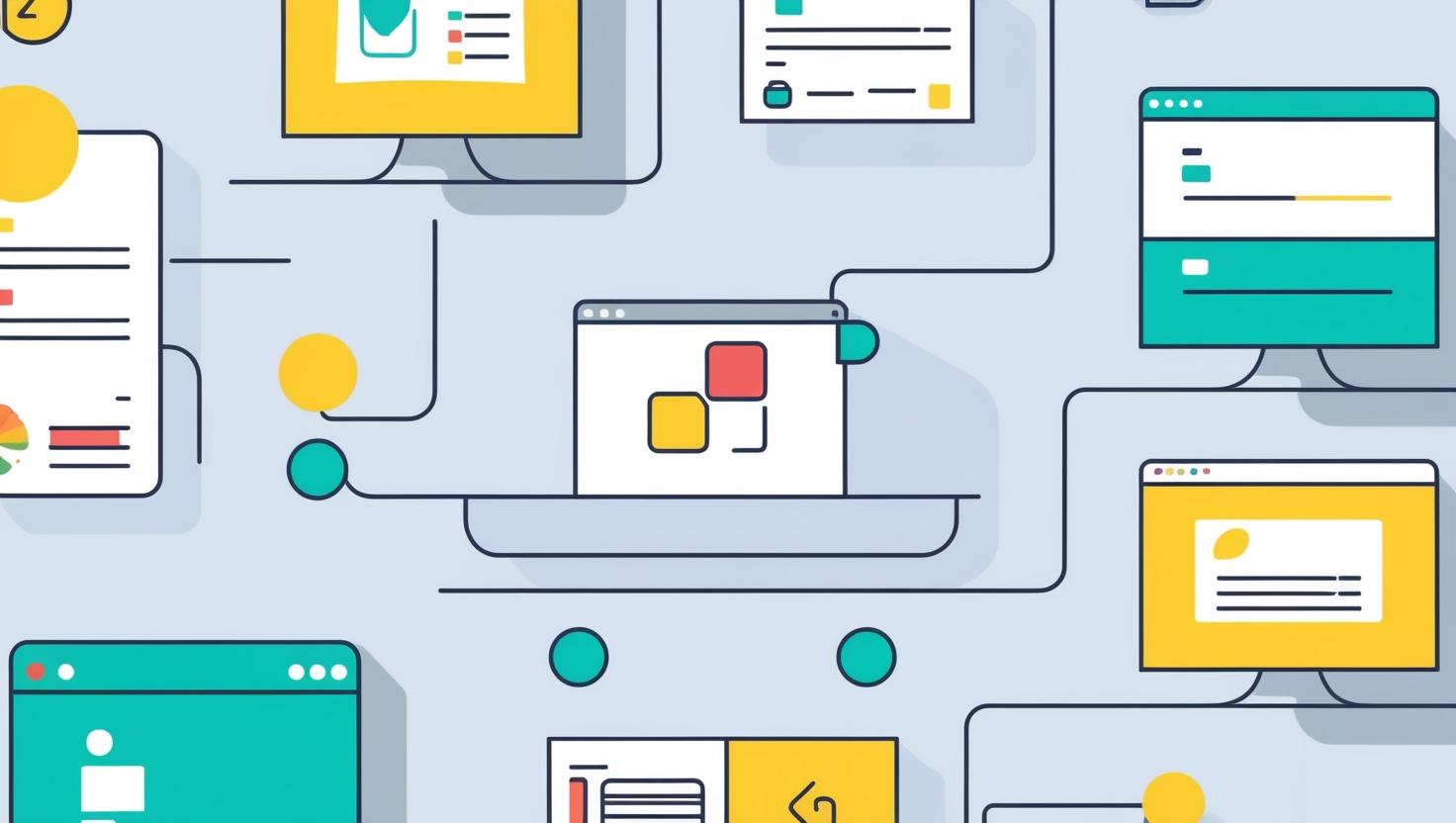Top 10 AI Productivity Tools Shaping the Future of Work in 2025
Introduction
In 2025, artificial intelligence (AI) is no longer a futuristic concept but a driving force behind workplace productivity. Organizations are increasingly adopting AI-powered tools to streamline workflows, automate tasks, enhance collaboration, and boost overall efficiency. This article explores the top 10 AI productivity tools shaping the future of work in 2025, empowering businesses to operate smarter and faster.
Criteria for Selecting Leading AI Productivity Tools
Choosing the right AI productivity tools requires careful evaluation. Key criteria include:
- Task Automation: Ability to automate repetitive tasks, freeing up human workers for more strategic initiatives.
- Workflow Optimization: Tools that streamline processes, improve collaboration, and reduce bottlenecks.
- Intelligent Insights: AI-driven analytics and reporting to provide actionable insights and improve decision-making.
- Integration Capabilities: Seamless integration with existing systems and software via APIs and plugins.
- User-Friendliness: Intuitive interface and ease of use for all employees, regardless of technical expertise.
- Cost-Effectiveness: ROI and affordability, considering subscription models and scalability.
Security & Privacy: Robust security measures to protect sensitive data and ensure compliance.
Top 10 AI Productivity Tools in 2025
Here are the top 10 AI productivity tools making a difference in the workplace:
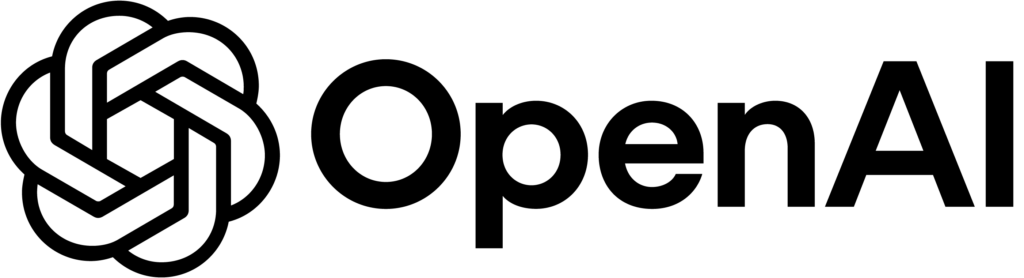 ChatGPT (OpenAI)
ChatGPT (OpenAI)
- Best Features: Natural language processing, text generation, conversational AI.
- Limitations: Can sometimes generate inaccurate or nonsensical information, requires human oversight.
- Cost: Free tier available, paid plans for increased usage and features.
Reviews: Widely praised for its versatility in content creation, email drafting, and answering queries. Users caution about the need to verify information.
 Notion AI (Notion Labs)
Notion AI (Notion Labs)
- Best Features: AI-powered writing assistance, content generation within the Notion workspace.
- Limitations: Requires a Notion subscription, AI features may not be as advanced as standalone AI writing tools.
- Cost: Included in Notion paid plans.
Reviews: Users appreciate its integration with their existing Notion workflows, simplifying content creation and note-taking.
 ClickUp (with AI enhancements)
ClickUp (with AI enhancements)
- Best Features: Project management, task automation, AI-powered suggestions and insights.
- Limitations: AI features are still evolving, can be complex for new users.
- Cost: Free plan available, paid plans for advanced features.
Reviews: Users value ClickUp’s comprehensive project management features, with AI adding another layer of efficiency.
 Zapier (with AI enhancements)
Zapier (with AI enhancements)
- Best Features: Workflow automation, integration with thousands of apps, AI-powered automation suggestions.
- Limitations: Complex workflows can require significant setup, free plan has limitations.
- Cost: Free plan available, paid plans for increased functionality.
Reviews: Users praise Zapier for its ability to connect disparate systems, automating tedious tasks.
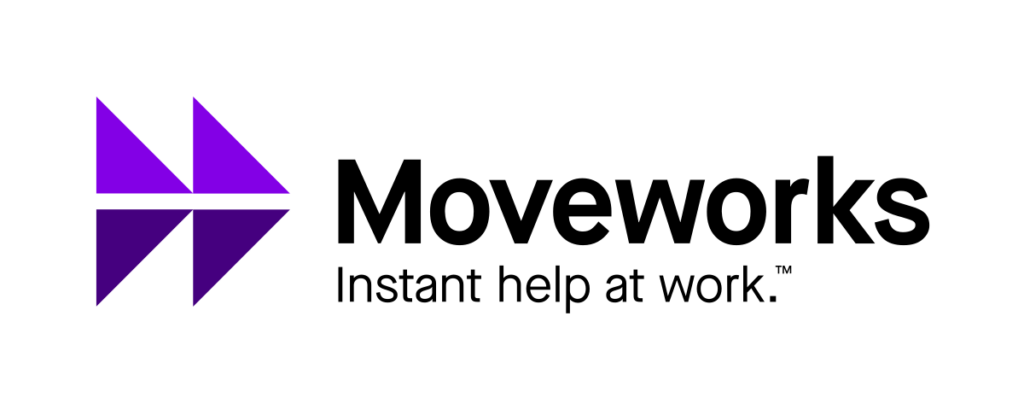 Moveworks
Moveworks
- Best Features: AI-powered IT support, HR automation, employee self-service.
- Limitations: Primarily designed for larger enterprises, can be expensive.
- Cost: Custom pricing based on company size and needs.
Reviews: Enterprises report improved IT support efficiency and increased employee satisfaction.
 Fireflies.ai
Fireflies.ai
- Best Features: AI-powered meeting transcription, summarization, and action item generation.
- Limitations: Accuracy of transcription can vary depending on audio quality and accents.
- Cost: Free plan available, paid plans for increased usage and features.
Reviews: Users appreciate the time-saving benefits of automated meeting notes and action items.
 Grammarly Business
Grammarly Business
- Best Features: AI writing assistance, grammar and style checking, tone adjustments.
- Limitations: Can occasionally misinterpret context, pricing for teams can be significant.
- Cost: Business plans available for teams.
Reviews: Teams find Grammarly Business invaluable for maintaining consistent and professional communication.
 Otter.ai
Otter.ai
- Best Features: AI-powered meeting notes, transcription, and summarization.
- Limitations: Accuracy of transcription can vary, some privacy concerns.
- Cost: Free plan available, paid plans for increased features and storage.
Reviews: Users find Otter.ai helpful for capturing meeting discussions and generating searchable transcripts.
 Murf.ai
Murf.ai
- Best Features: AI voice generator, text-to-speech, voice cloning.
- Limitations: Can be expensive for extensive use, ethical considerations regarding voice cloning.
- Cost: Subscription-based pricing.
Reviews: Users value the ability to create high-quality voiceovers for various applications.
 Adobe Sensei (powering various Adobe products)
Adobe Sensei (powering various Adobe products)
- Best Features: AI-powered creative tools, image recognition, content analysis.
- Limitations: Requires an Adobe Creative Cloud subscription.
- Cost: Included in Adobe Creative Cloud subscriptions.
Reviews: Creative professionals appreciate the AI-driven enhancements to their workflows within Adobe applications.
Integration and Implementation Strategies
Successful AI tool integration requires:
- Needs Assessment: Identify pain points, set clear objectives, and evaluate tool compatibility.
- Tool Selection: Research and compare tools based on features, pricing, and reviews.
- Pilot Testing: Test tools with a small group before wider deployment.
- Training & Support: Provide adequate training and ongoing support to ensure user adoption.
Challenges and Considerations
- Data Privacy & Security: Protect sensitive data and ensure compliance with regulations.
- Ethical Considerations: Address potential biases in AI algorithms and ensure responsible use.
- Change Management: Manage employee concerns about job displacement and the changing nature of work.
Future Outlook
AI productivity tools will become even more sophisticated, with advancements in machine learning, natural language processing, and other AI technologies. Expect more personalized experiences, intelligent automation, and seamless integration across platforms.
Conclusion
AI productivity tools are transforming the modern workplace. By strategically implementing these tools, organizations can unlock new levels of efficiency, innovation, and collaboration. Embracing AI is no longer optional—it’s essential for staying competitive in the rapidly evolving business landscape.